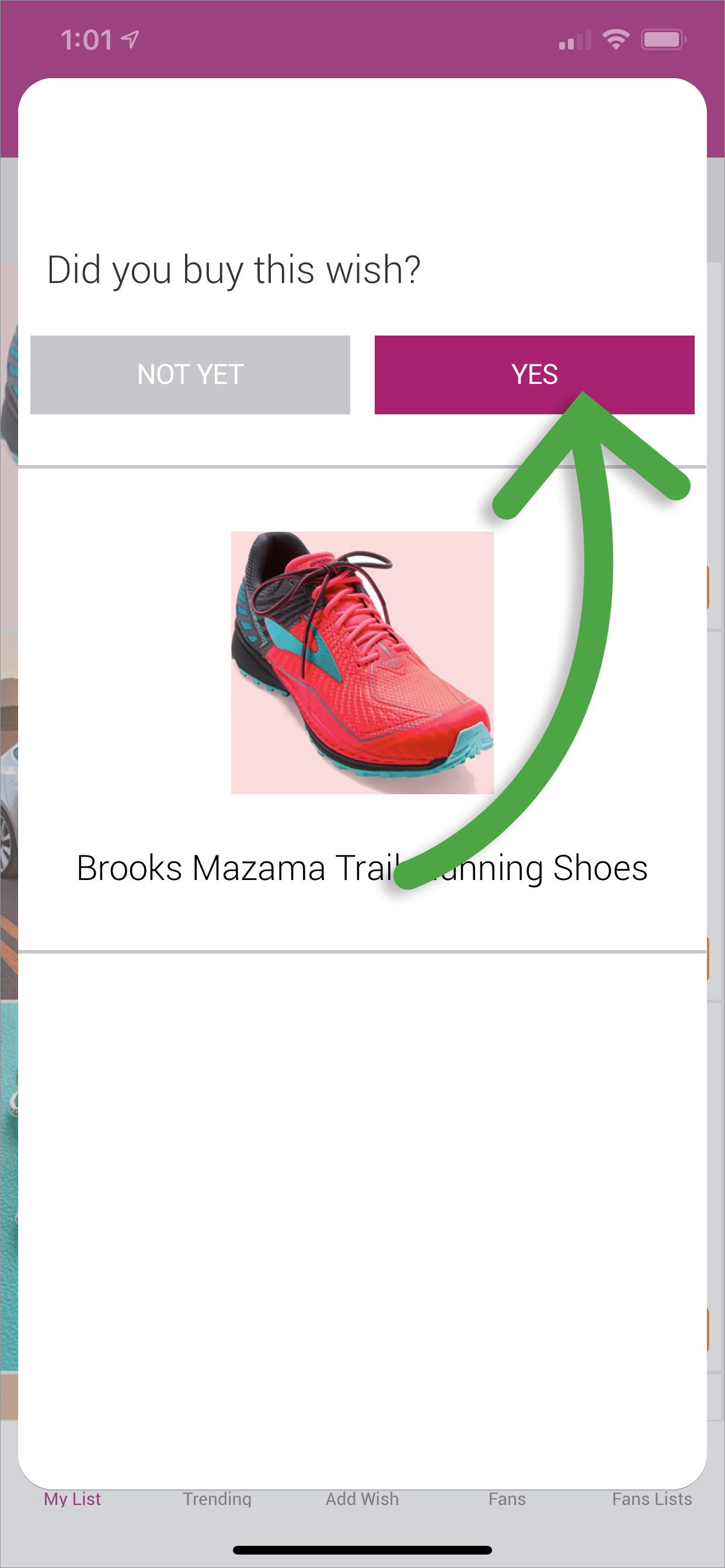How to see your received wishes.
Once you confirm getting a wish for yourself or as a gift, it’s moved to your History section.
1. From your My Wishes page, tap on the History icon in the top right corner.
2. Here you can view past wishes. You can re-list any wish back to your wishlist by tapping the gray button.
3. Upon returning to Wishfinity, indicate whether you bought the wish or not. Bought wishes are moved to your History.