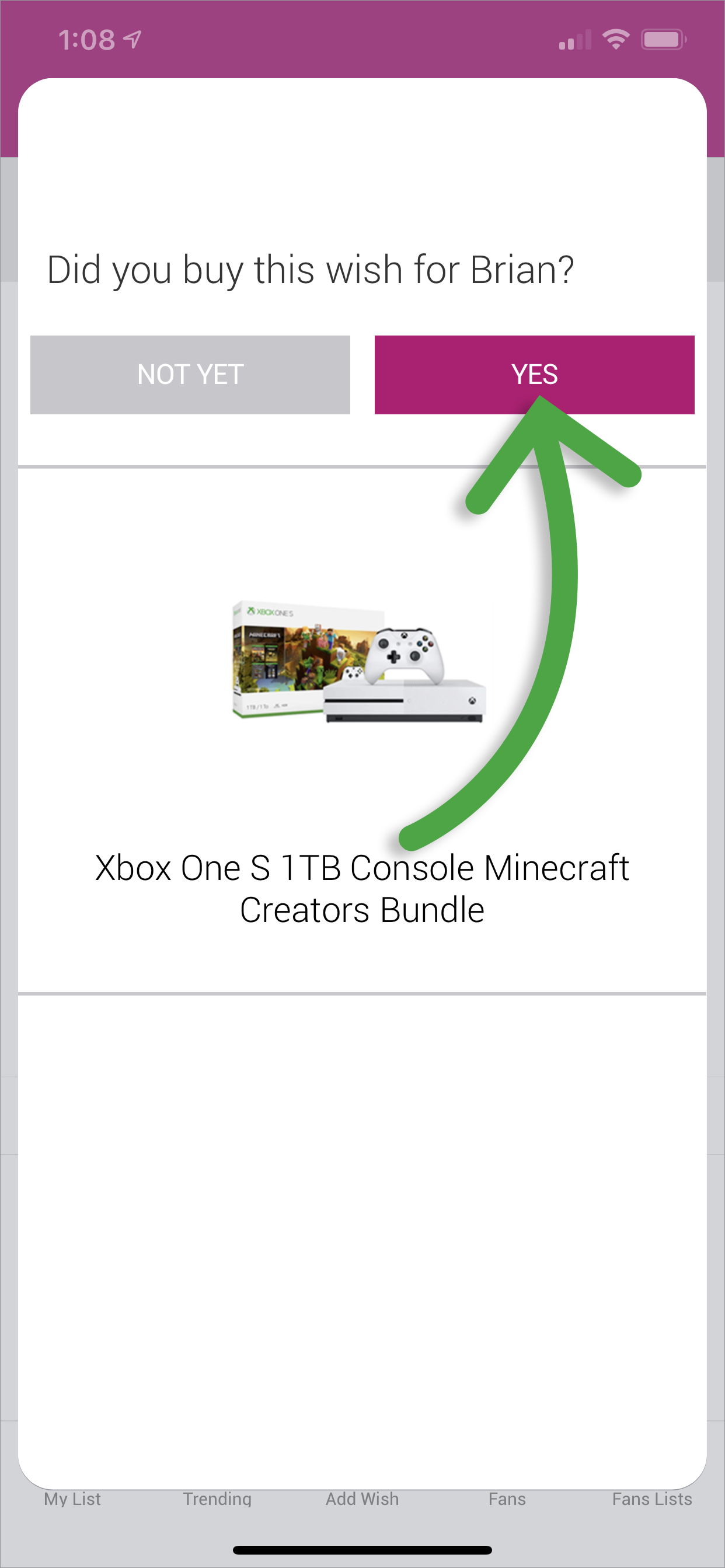How to gift a wish.
Wishfinity takes the guesswork out of gifting. Family and friends list exactly what they want from all retailers and brands imageable, allowing you to provide the perfect gift.
1a. From the Friend’s Wishes page, tap the orange “GIFT” button and proceed to the seller’s website.
1b. You can also tap the “GIFT” wish button from a specific Friend’s wishlist. You’ll buy from the seller.
1c. You can also start the gifting process from any particular wish’s detail page, which also offers more info.
2. Follow the instructions as you’re directed to the seller’s site. Pay attention to any notes from the gift receiver such as preferred size, color, features, quantity, etc.
3. IMPORTANT! Be sure to come back to Wishfinity to indicate whether you bought the wish. If you don’t, someone else might buy the item too.
If you indicated that you bought the wish, then the gift receiver and all their connections will see it as “CLAIMED”. Once the receiver confirms receipt, the item will move from their wishlist to their History.