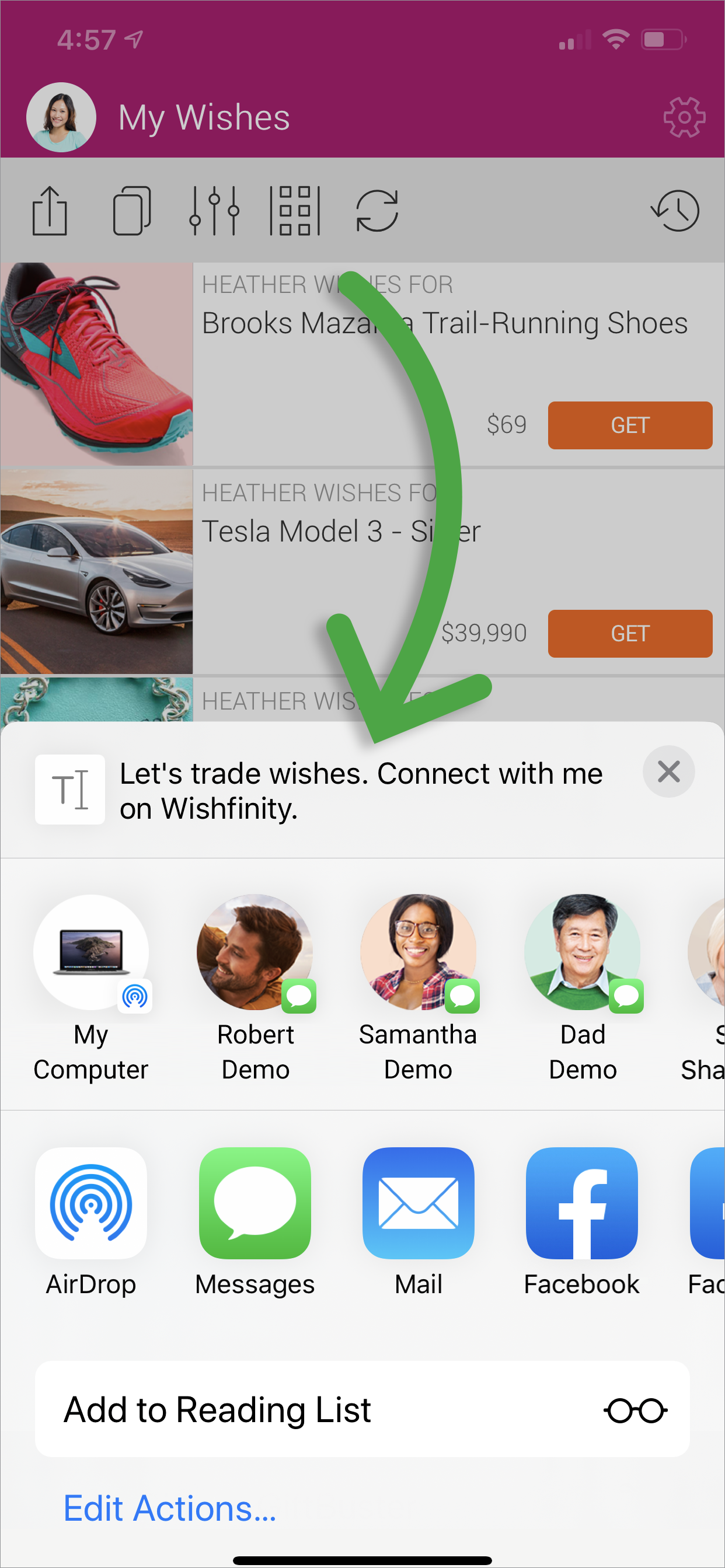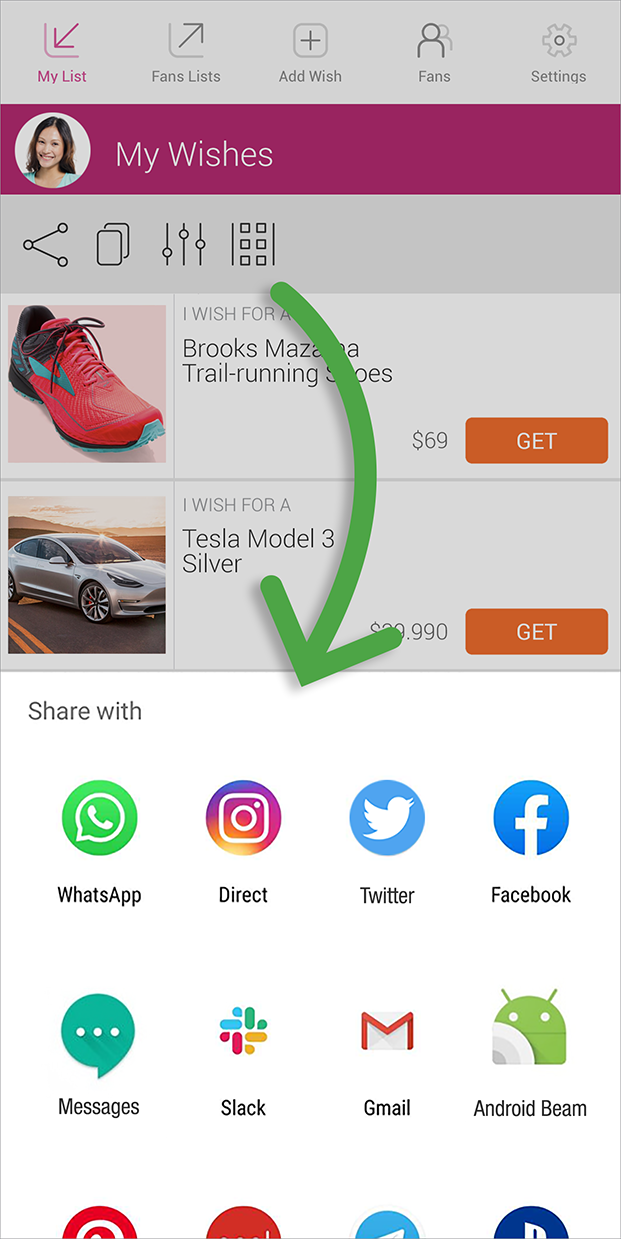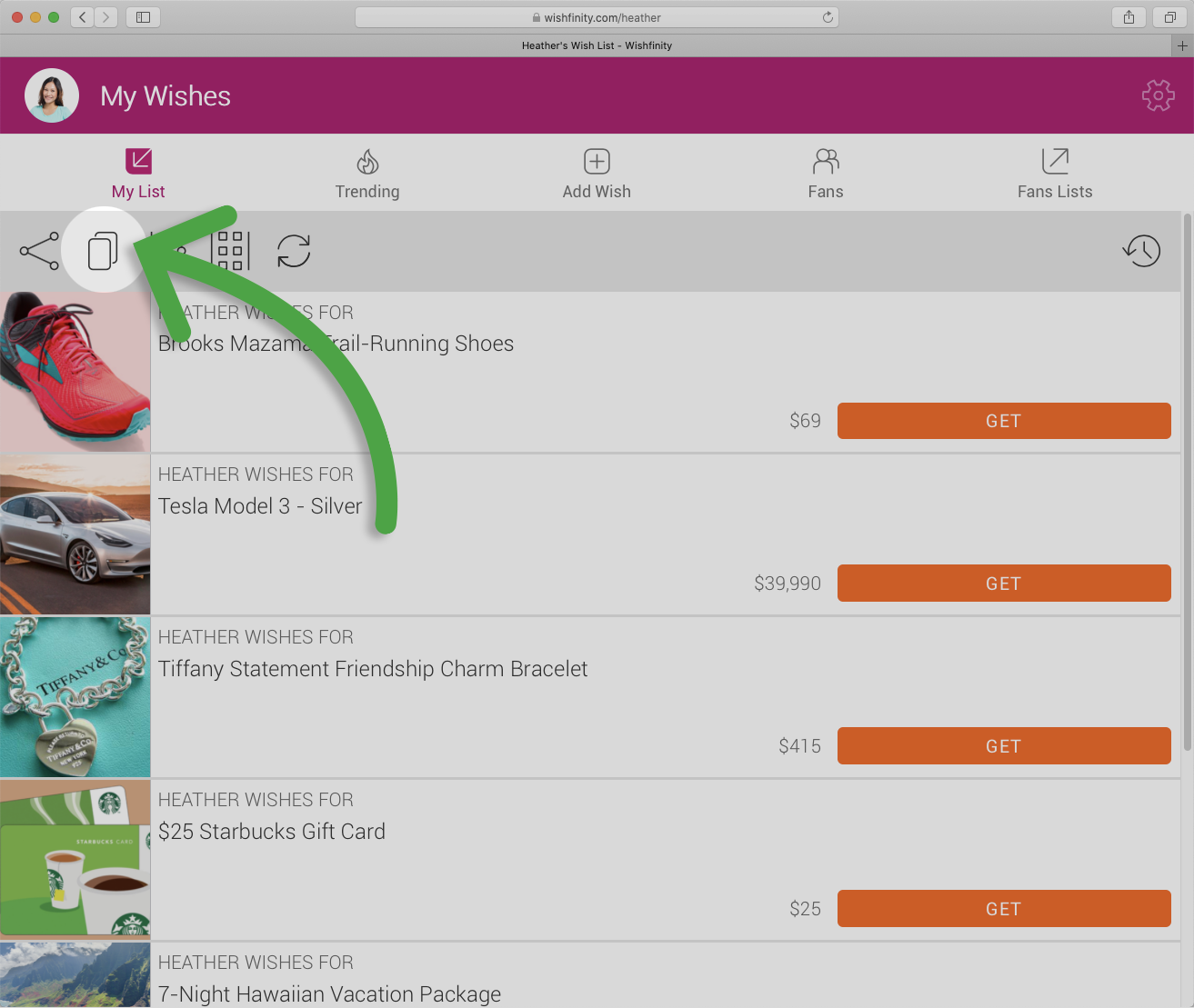How to share your wishlist.
One of the best ways to get your wishes is to tell your family and friends exactly what you want, so they can provide it as a gift. Next time you see them, let them know about your unique WishLink™, which is wishfinity.com/YourUsername
You can also share using the app.
Instructions for iOS
Instructions for Android
Instructions for Web
Instructions for iOS
1. Tap on the Share icon in the top left corner of your My Wishes page.
2. Select the a method to distribute your wishlist. Do as many times as you’d like.
B. You can also tap the copy icon, then paste your Wish Link wherever you want.
Instructions for Android
1. Tap on the Share icon in the top left corner of your My Wishes page.
2. Select the a method to distribute your wishlist. Do as many times as you’d like.
B. You can also tap the copy icon, then paste your Wish Link wherever you want.
Instructions for Web
1. Click the Share icon in the top left corner of your My Wishes page.
2. Select the a method to distribute your wishlist. Do as many times as you’d like.
B. You can also tap the copy icon, then paste your Wish Link wherever you want.