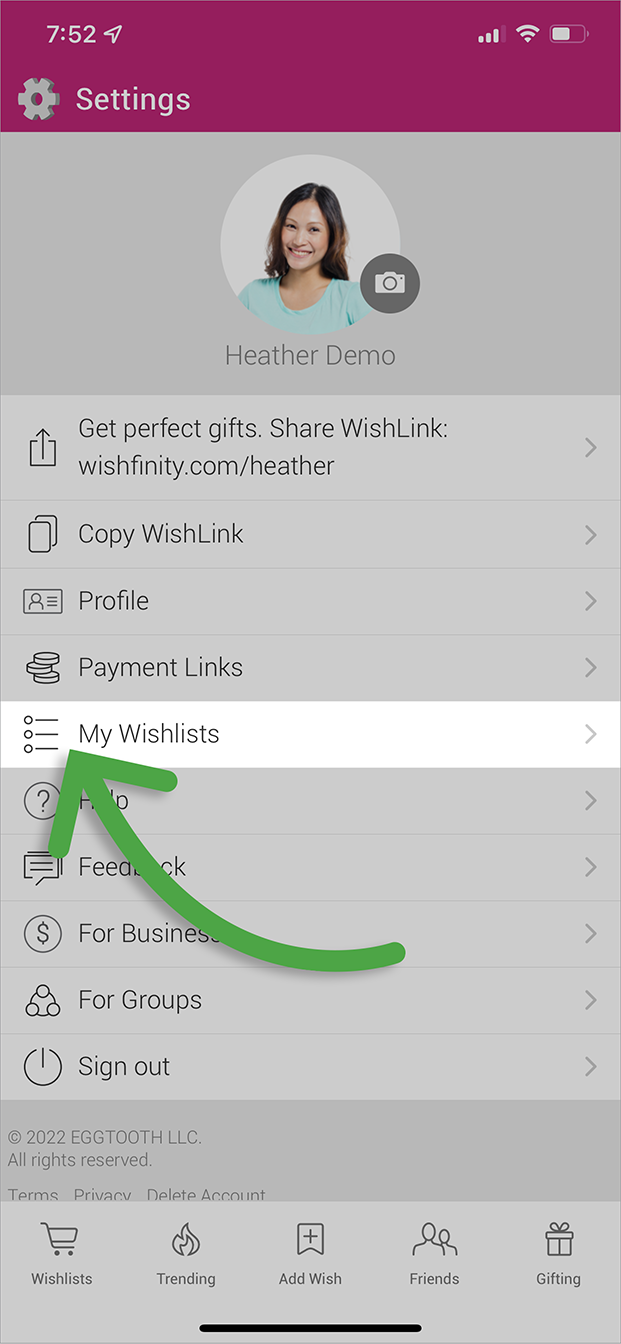How to edit a wishlist.
Once you create a list, you can always make changes to its title, description, or background image.
1. From your Settings page, tap “My Wishlists.”
2. Find the List you want to delete and swipe left.
3. Tap the Edit (pencil) icon.
4. Make your changes, then tap the “UPDATE” button.
You can also start the flow by tapping pencil icon on the list.