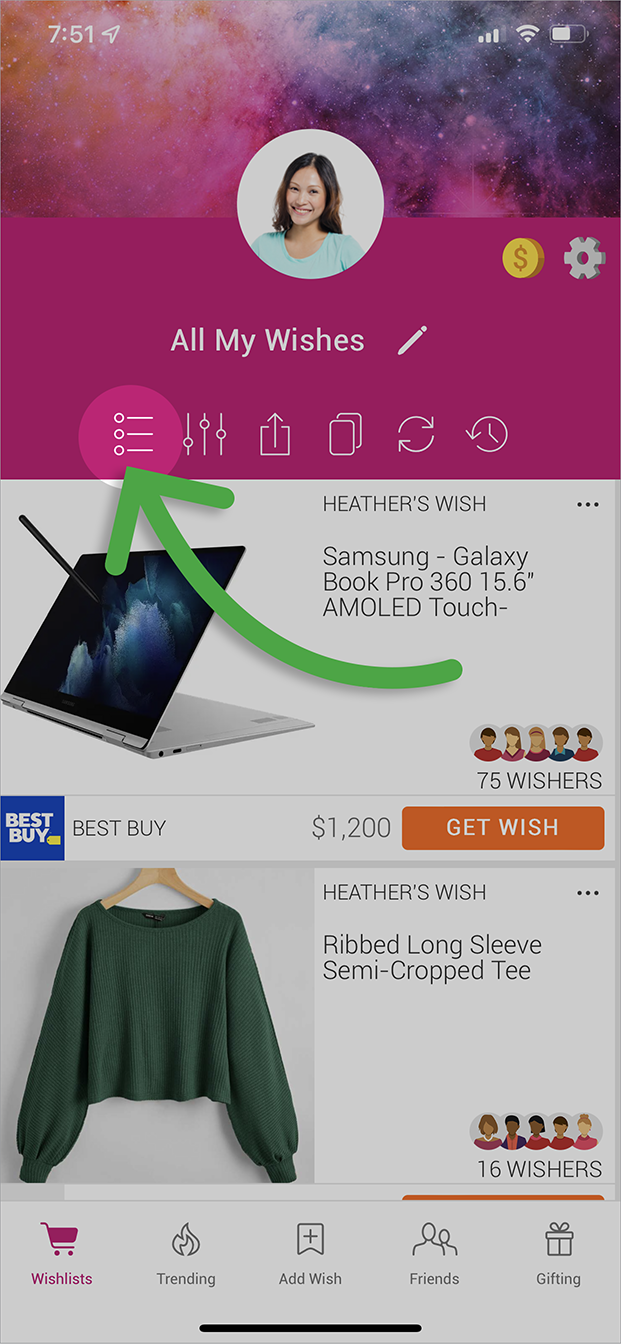How to view a particular wishlist.
Wishfinity lets you organize your wishes into specific lists which you can view — and if you decide to share the list, allows friends to view as well.
1. From your main Universal Wishlist, tap the Lists icon.
You can also start the flow from your Settings page by tapping “My Wishlists.”